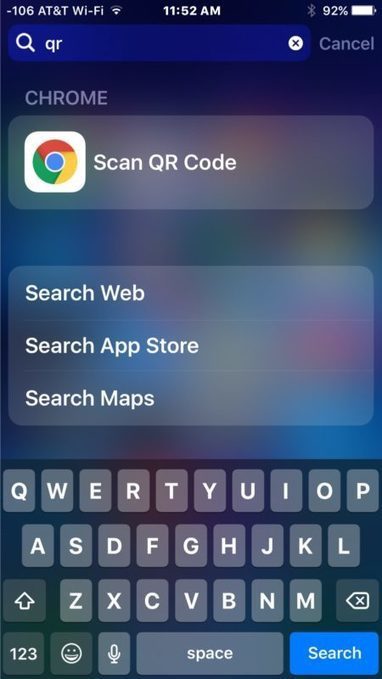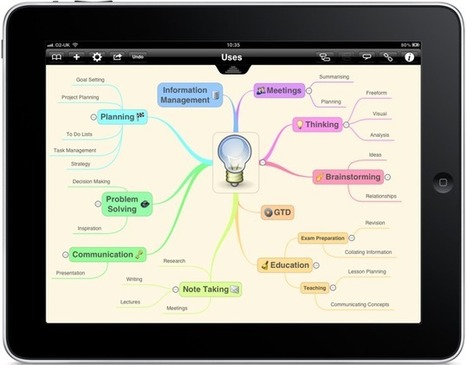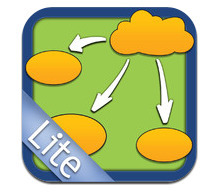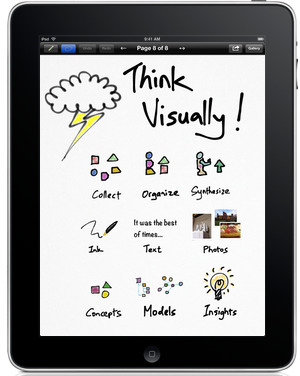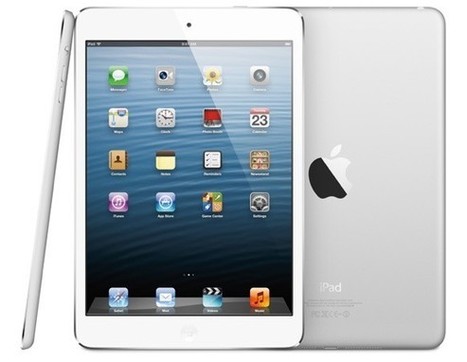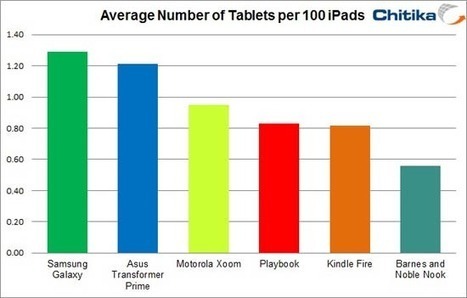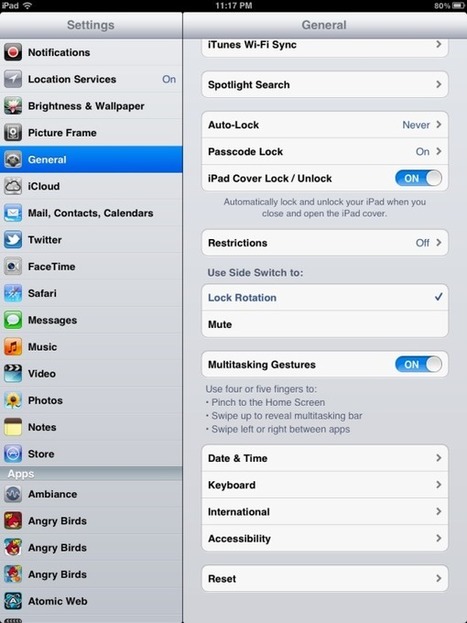QR Codes are the weird looking pixelated squares you sometimes see printed on signs or elsewhere, and while it’s a stretch to say they are widely used (or understood) they are ubiquitous in some areas. While the iPhone does not bundle a method of scanning QR codes by default, if you’re a Google Chrome user then you will find the latest versions of the iPhone Chrome app can scan QR codes for you.
There are a few ways to access the QR code scanning ability of Chrome in iOS. Perhaps the easiest is using Spotlight, but there’s a 3D Touch trick available too.
Via John Evans



 Your new post is loading...
Your new post is loading...