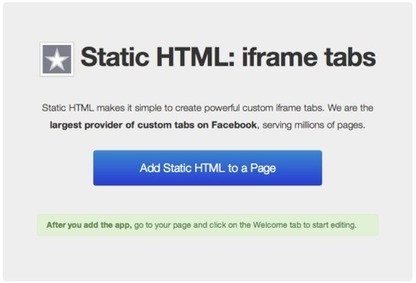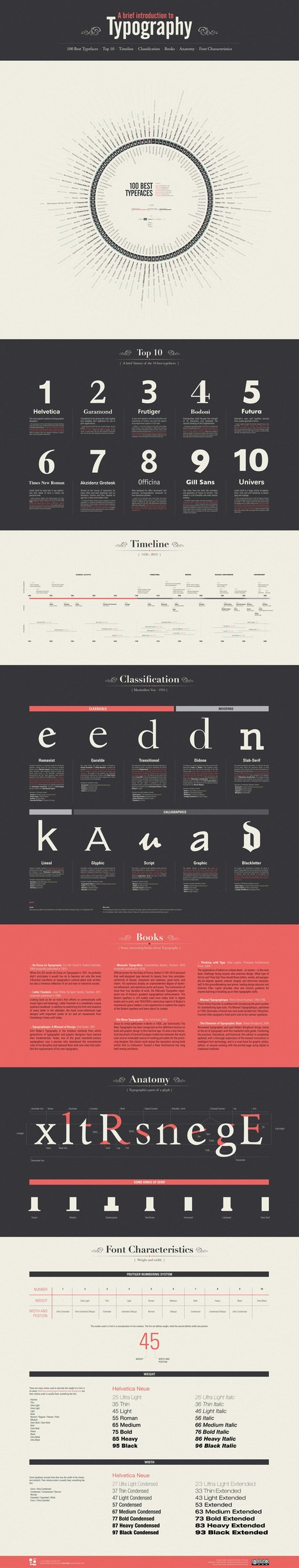Crafting an infographic narrative is an art. We detail the five elements of an editorial infographic's narrative and what each element aims to accomplish.
The best infographics are created when a story comes first. In a completed piece, every data point, piece of copy, and design element should support that story. This does not mean, however, that the story an individual or organization wants to tell will intuitively translate to the infographic medium.
Even in instances where all information and data exists on paper, the story may still require adaptation—crafting an infographic narrative to effectively communicate the story. While specific needs vary across applications of infographics, for editorial pieces, this process typically involves writing titles, introductory paragraphs, callouts, and conclusions—the pieces that weave the story together.
Via
Lauren Moss



 Your new post is loading...
Your new post is loading...