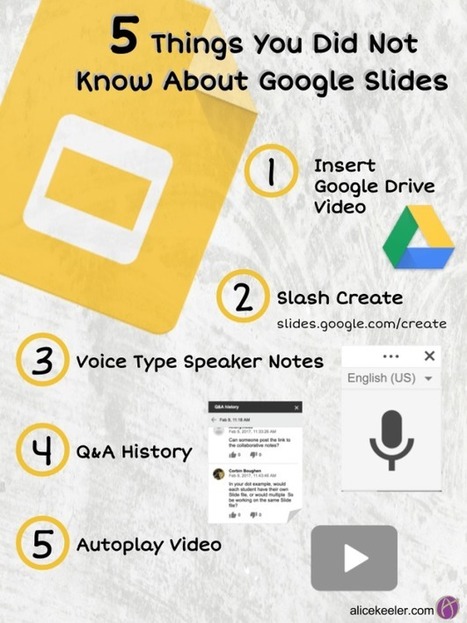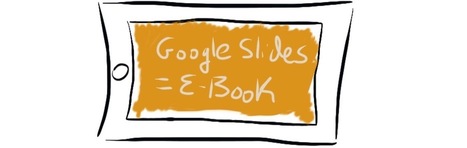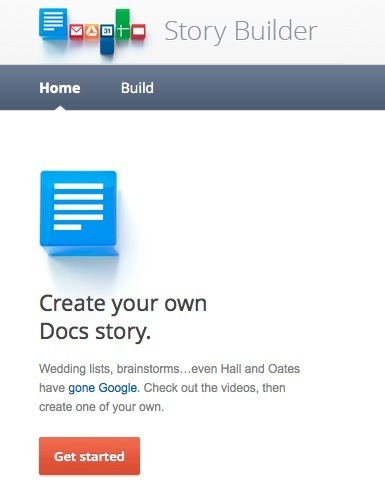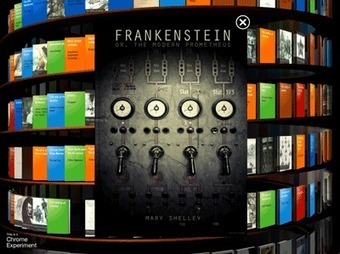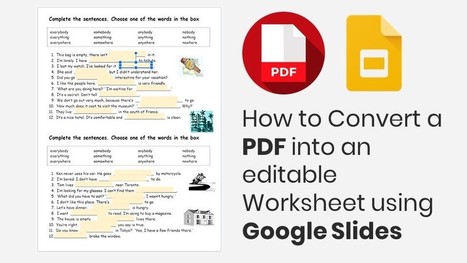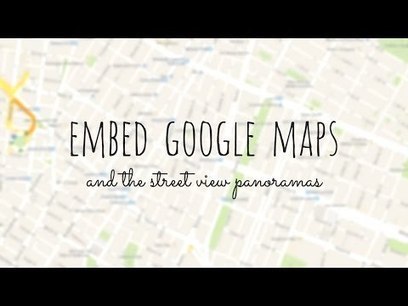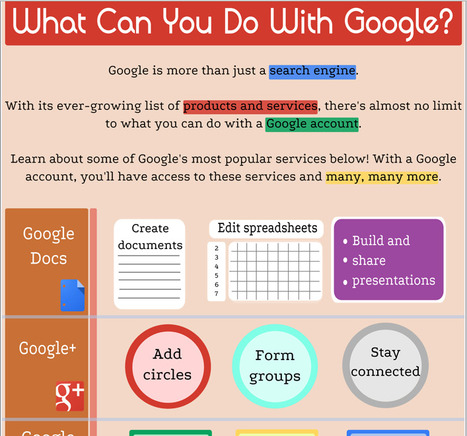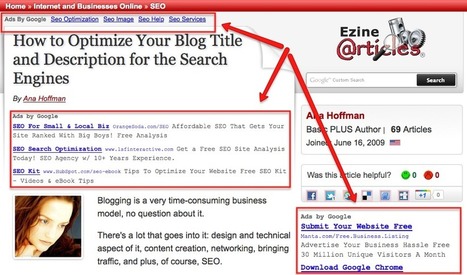I hear a lot of webmasters complain day in and day out about all the changes that Google constantly makes to its algorithm and how they affect our search engine placement.
Let me break it to you: it’s not all about what Google has done and will do to update its algorithm.
It’s about what you SHOULD BE doing.
I am sure we all can agree that Google’s ultimate goal is to help people find the most relevant and highest quality sites in Google’s search results (whether they are any good at it is not the question). They are not putting out all these updates just to mess with you...
Via
Martin Gysler



 Your new post is loading...
Your new post is loading...