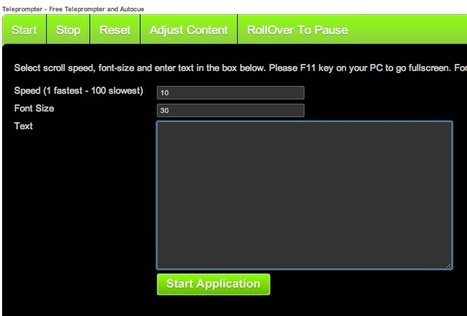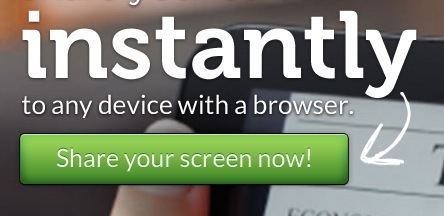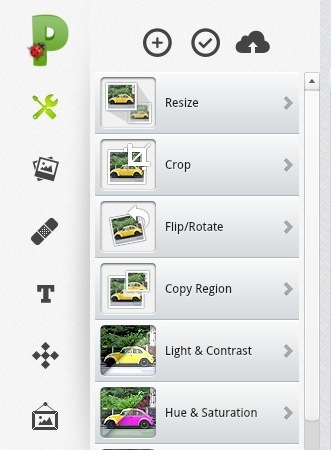Robin Good: Thanks to Nick Peachey for uncovering this simple and effective free scree-sharing solution that works seamlessly across PCs and Macs.
Key features:
Two-click instant screen sharing for first time users One-click instant screen sharing for visitors who have previously granted permission to our applet No accounts required No application install to view a screen Works on any connected mobile or tablet device with a browser The basic version is Free, and always will be
Screenleap works by using Java and by providing you with a unique URL which you then send or share with your invitees. As soon as they go that URL they start seeing your screen.
"With Screenleap, there’s nothing to install, provided Java is already present on the host’s computer, and sessions can be viewed from any device with a browser, including smartphones and tablets." (Source: http://blog.screenleap.com/)
Visual tutorial on how it works: http://www.screenleap.com/learn ;
Try it out now: http://www.screenleap.com/ ;
Via
Robin Good,
Sylvia Crozemarie



 Your new post is loading...
Your new post is loading...