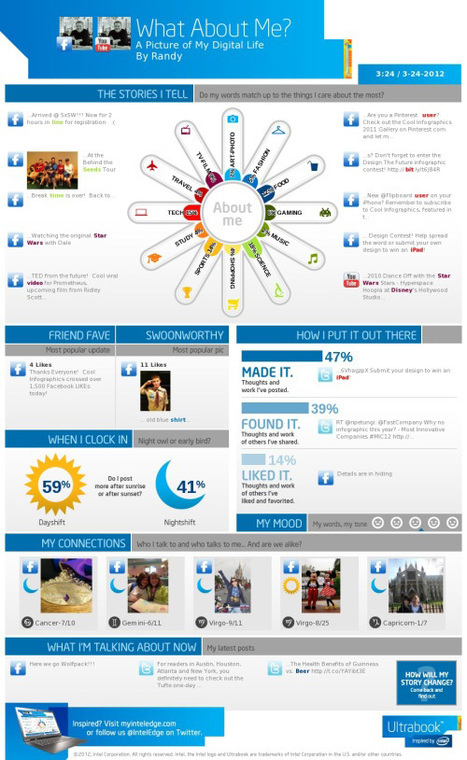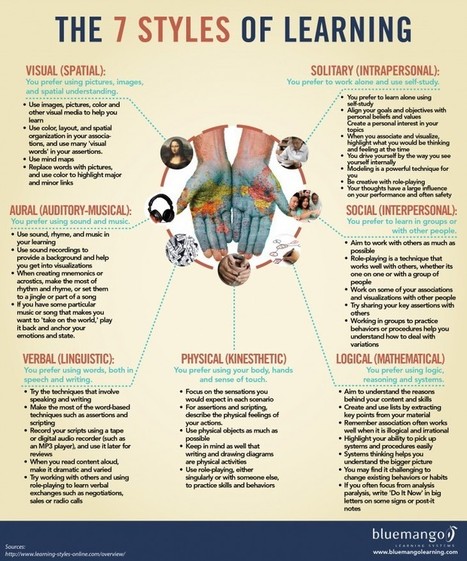"Throughout history, civilizations have used images to convey their stories. The phrase “A picture is worth a thousand words,” is a manifestation of the power of visual communication. An image can create a sense of clarity by translating knowledge and meaning [1]. An infographic (short for information graphic) is a type of picture that blends data with design ..."
Via Leona Ungerer



 Your new post is loading...
Your new post is loading...

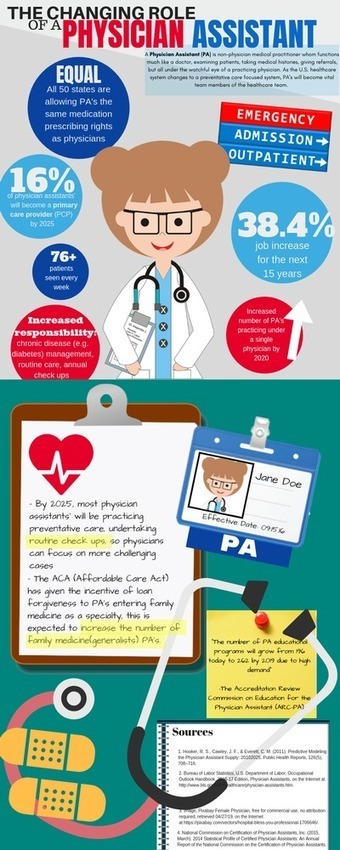




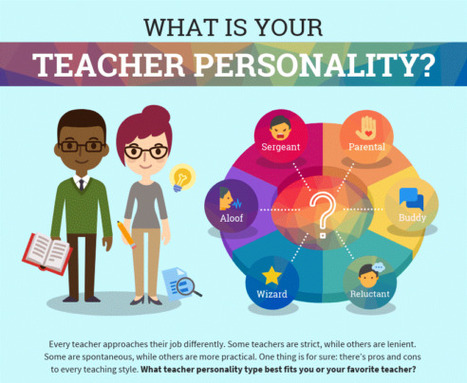

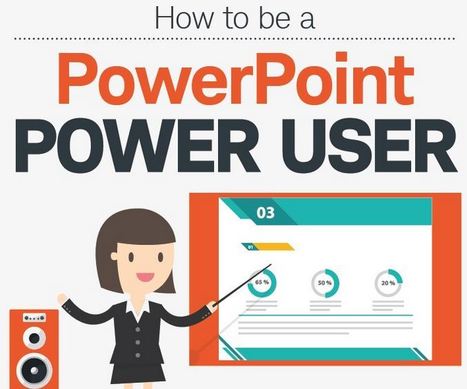


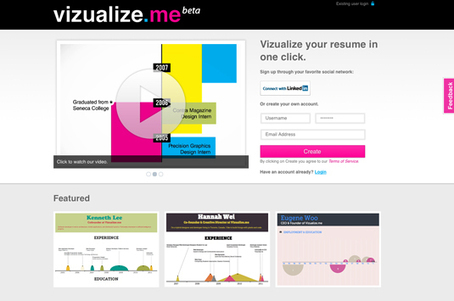




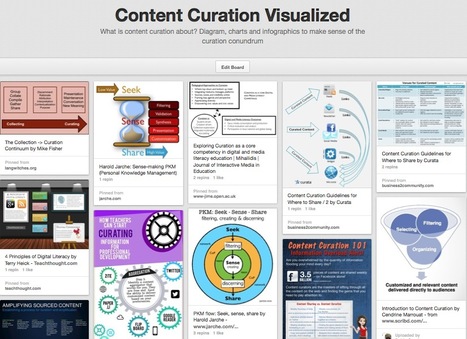



![20 Reasons Why you Should Use Google Plus [Infographic] | Moodle and Web 2.0 | Scoop.it](https://img.scoop.it/j1fJ08aqSCOFcw0g2J6fxjl72eJkfbmt4t8yenImKBVvK0kTmF0xjctABnaLJIm9)



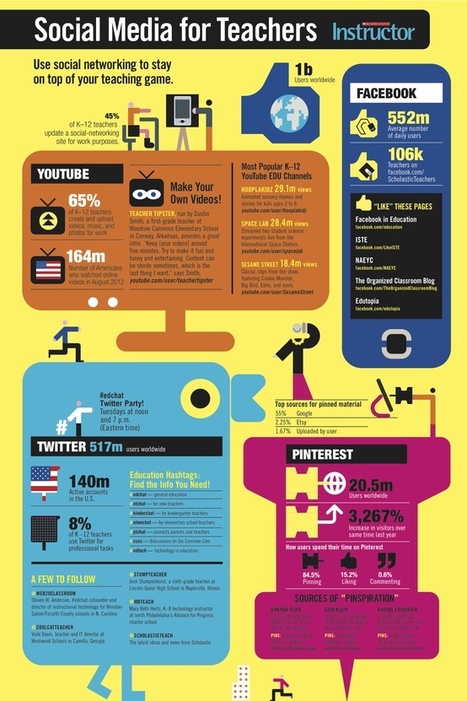
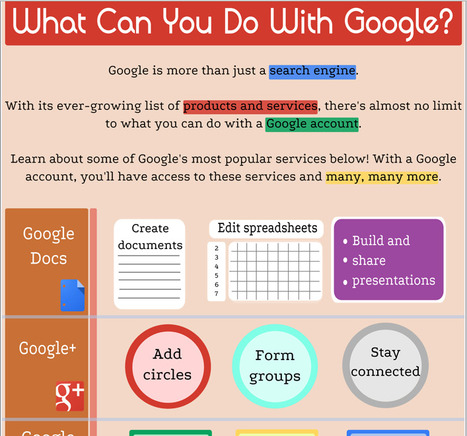

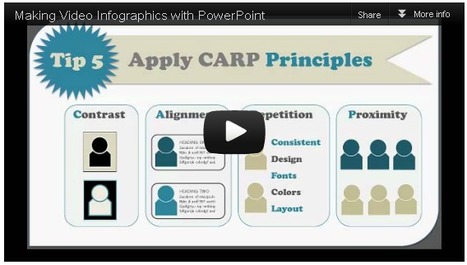
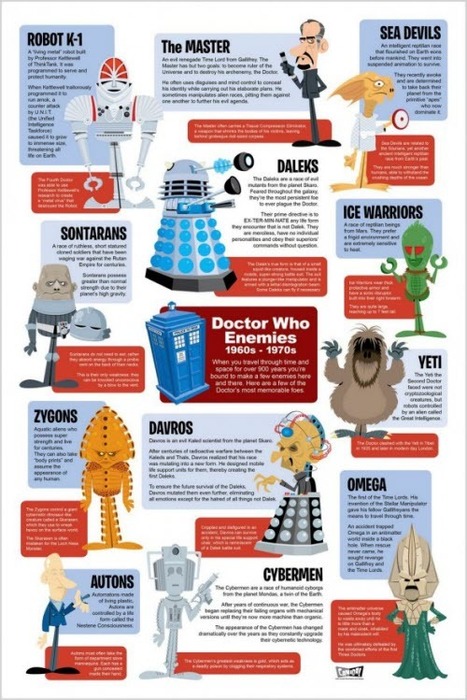
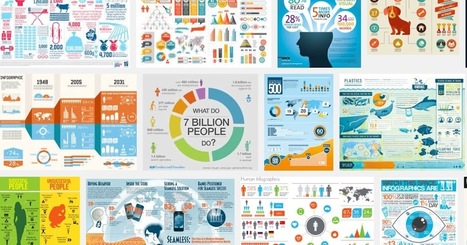
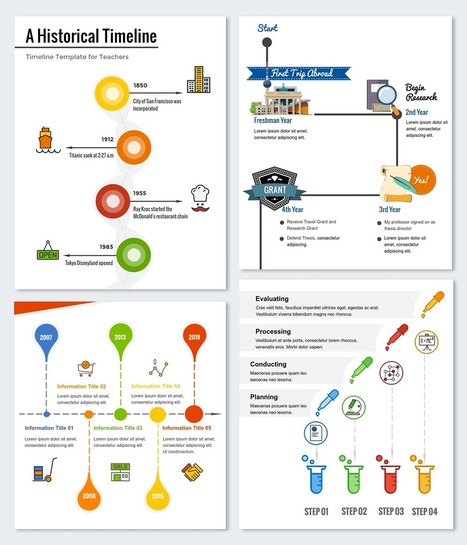



![How to Create an Infographic in Under an Hour [+10 Free Templates] | Moodle and Web 2.0 | Scoop.it](https://img.scoop.it/jKldflV4zNqvqJirZoFfwTl72eJkfbmt4t8yenImKBVvK0kTmF0xjctABnaLJIm9)



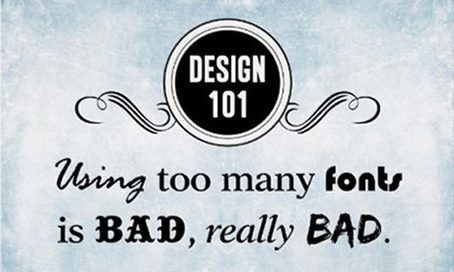
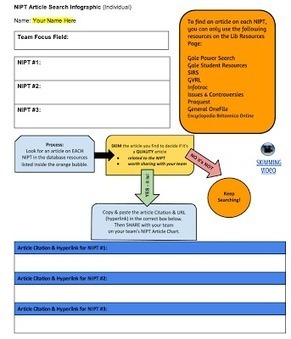
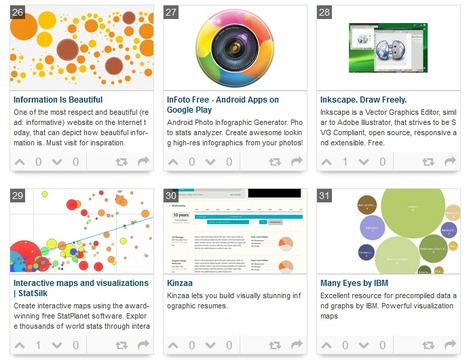


![The Must-Have EdTech Cheat Sheet [Infographic] | Moodle and Web 2.0 | Scoop.it](https://img.scoop.it/TtdjT3lg4WKerHd1-Hkb0Tl72eJkfbmt4t8yenImKBVvK0kTmF0xjctABnaLJIm9)