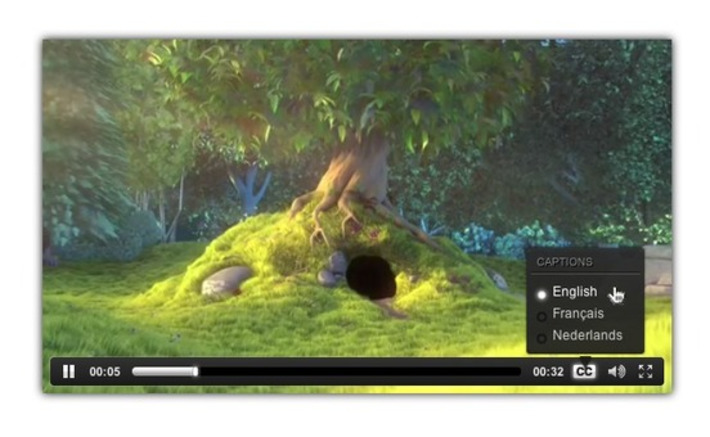One of the more exciting developments in HTML5 video is the inclusion of the track element in the newest versions of the desktop browsers. In addition to bringing captioning and subtitle support to HTML5 video, the invisible track element allows publishers to attach a rich array of textual metadata to their videos. In this blog post, we'll look at the different types of tracks that can be used in conjunction with the tag :
- WebVTT: A New Format for Text Tracks
- Accessibility: Captions, Subtitles and Descriptions
- Chapters: Navigating the Video
- Metadata
You will find examples of scripts file you can add to your videos for different functions. It's very interesting.
@safegaard
Via Nicolas Weil



 Your new post is loading...
Your new post is loading...