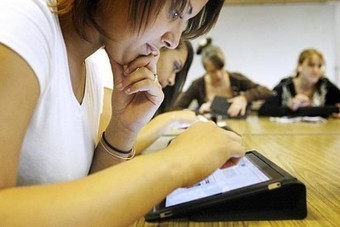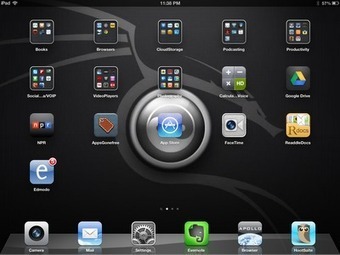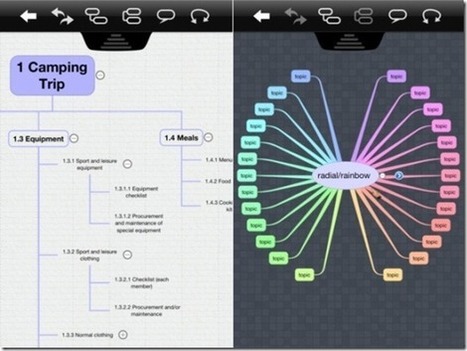"iPads have quickly become a the hottest commodity in educational technology. Apple reports that schools are purchasing iPads over MacBooks by a ratio of 2:1. However, the rush to purchase the latest technologies often precedes the careful planning and preparation that’s crucial to their success as educational tools.
There’s simply no magic pill – whether it’s the laptop, smartboard, iPad or the next device that comes along in a year or two. Technology alone won’t ever have the capacity to improve education unless it’s woven into a holistic vision that meets the very real and urgent educational objectives that prepare our students for life outside and after school. Well-planned technology deployments can however have a transformative impact on learning.
Here’s a list of ten requirements for a successful iPad implementation in schools."
Via John Evans, Mark E. Deschaine, PhD



 Your new post is loading...
Your new post is loading...

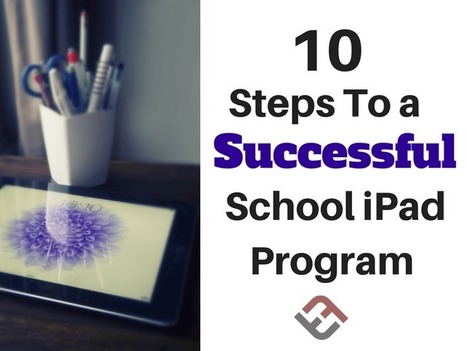


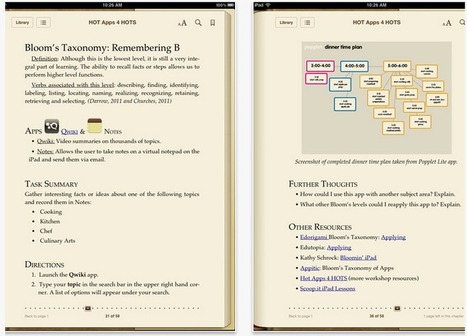




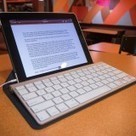




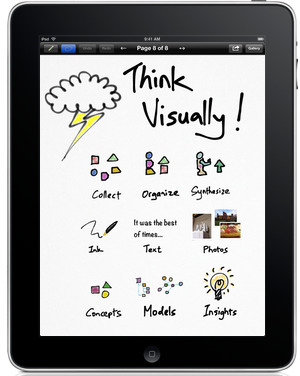







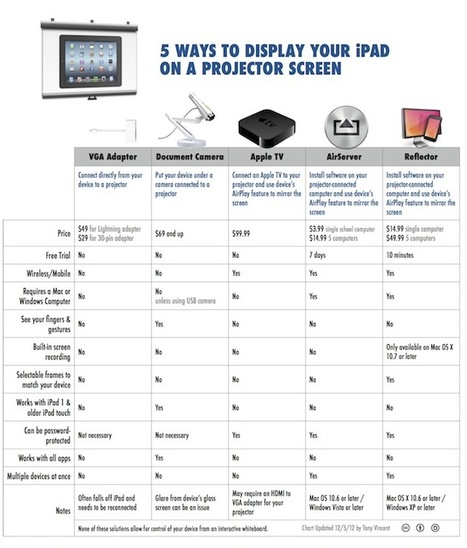
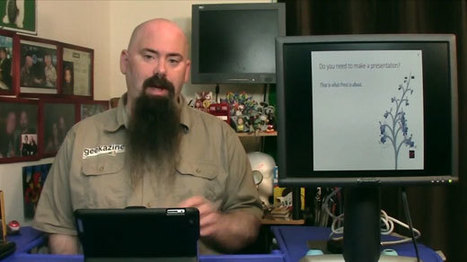

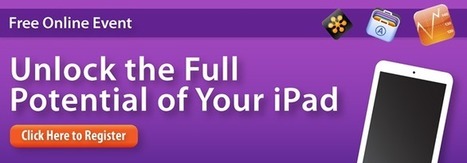


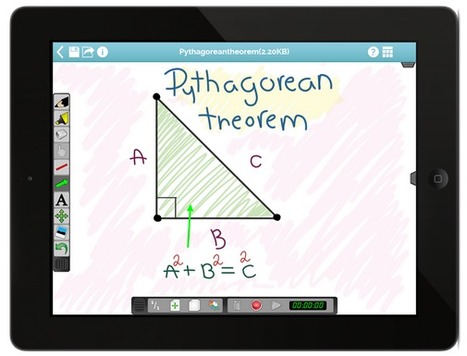


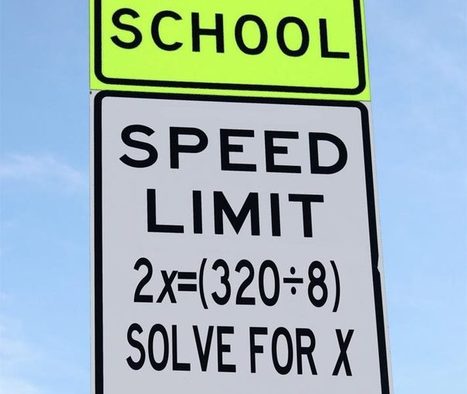






![62 Ideas For Using The iPad In The Classroom [Presentation] - | Aprendiendo a Distancia | Scoop.it](https://img.scoop.it/ZXyE26vP7IiacLmFsYilbDl72eJkfbmt4t8yenImKBVvK0kTmF0xjctABnaLJIm9)